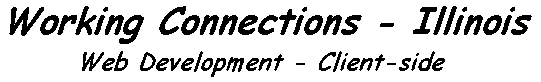Table Layout Exercise
This is an exercise which utilizes your skills with tables. Your task is to create a web page which looks like the picture at exer_table.gif. The text for the body of the page is located at exer_table.txt. The background color for this page is #faff10. The images for this page are:
- products.gif: 215w x 52h pixels (Products)
- logo.gif: 113w x 116h pixels (Logo)
- service.gif: 215w x 46h pixels (Customer Service)
- yellowdot.gif: 1w x 1h pixel (a yellow dot for filler)
The way this page is layed out involves tables. An overall table has columns for margins on both the left and right edges. It also has a column for the text navigation links and a column for the main content of the page. The main content starts with a table including pictures for "Products", "Customer Support", and a fancy corporate logo. You should allow for 50 pixels between the text images and the logo. The text images link to the appropriate sections in the text below the banner. The text links on the left side should also link to the appropriate sections. The corporate logo should link to the "About" section. After all the text, another corporate logo is displayed at the bottom, centered with the main text.
On your finished page, the images should all be stored in a subdirectory named images.