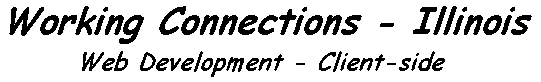Table Related Tags and Topics
<caption> tag, align attribute
This tag allows a caption to be displayed for the table. The
two common values for the align attribute are "top" and
"bottom".
<table width="100%" cellspacing="5">
<tr><td width="50%" align="center">
<table border="border">
<caption align="bottom">
Caption on Bottom</caption>
<tr><td>Table 1</td>
</tr></table></td>
<td width="50%" align="center">
<table border="border">
<caption align="top">
Caption on Top</caption>
<tr><td>Table 2</td>
</tr></table></td></tr>
</table> |
Caption on Bottom
| Table 1 | |
|
|
<td>, <td> tags, align attribute
<table border="border">
<tr><th align="left">Hdg Left</td>
<th align="center">Hdg Center</td>
<th align="right">Hdg Right</td></tr>
<tr><td width="33%" align="left">Data Left</td>
<td width="33%" align="center">Data Center</td>
<td width="34%" align="right">Data Right</td></tr>
</table> |
| Hdg Left
| Hdg Center
| Hdg Right |
|---|
| Data Left |
Data Center |
Data Right |
|
<td>, <td> tags, valign attribute
<table width="150" border="border">
<tr><th>This is a heading cell</td>
<th valign="top">Hdg Top</td>
<th valign="center">Hdg Center</td>
<th valign="bottom">Hdg Bottom</td></tr>
<tr><td width="100" valign="top">This is a data cell</td>
<td valign="top">Data Top</td>
<td valign="center">Data Center</td>
<td valign="bottom">Data Bottom</td></tr>
</table> |
| This is a heading cell
| Hdg Top
| Hdg Center
| Hdg Bottom |
|---|
| This is a data cell |
Data Top |
Data Center |
Data Bottom |
|
<td>, <td> tags, height, width attribute
<table border="border">
<tr><th> </th>
<th height="100">Height 100</th></tr>
<tr><td width="250">Width 250</td>
<td width="40%">Width 40%</td></tr>
</table> |
| |
Height 100 |
|---|
| Width 250 |
Width 40% |
|
<td>, <td> tags, bgcolor attribute
<table border="border">
<tr><th bgcolor="lime">Heading Lime</th></tr>
<tr><td bgcolor="yellow">Data Yellow</td></tr>
</table> |
<td>, <td> tags, nowrap attribute
<table width="30%" border="border"><tr>
<td width="25%">This is wrapping text</td>
<td width="25%" nowrap="nowrap">This is non-wrapping text</td>
</tr></table> |
| This is wrapping text |
This is non-wrapping text |
|
<td>, <td> tags, colspan, rowspan attribute
<table border="border">
<tr><td rowspan="2">rowspan 2</td>
<td colspan="2">colspan 2</td></tr>
<td> </td><td> </td></tr>
<tr><td colspan="3">colspan 3</td></tr>
</table> |
| rowspan 2 |
colspan 2 |
| |
| colspan 3 |
|
<tr> tag, align attribute
<table width="50%" border="border">
<tr align="left"><td>left</td><td>row 1</td></tr>
<tr align="center"><td>center</td><td>row 2</td></tr>
<tr align="right"><td width="50%">right</td>
<td width="50%">row 3</td></tr>
</table>
|
| left | row 1 |
| center | row 2 |
| right |
row 3 |
|
<tr> tag, valign attribute
<table border="border">
<tr valign="top"><td height="50">top</td></tr>
<tr valign="middle"><td height="50">middle</td></tr>
<tr valign="bottom"><td height="50">bottom</td></tr>
</table> |
<tr> tag, bgcolor attribute
<table border="border">
<tr bgcolor="lime"><td>lime</td>
<td> </tr>
<tr bgcolor="yellow"><td>yellow</td>
<td bgcolor="silver">override</td></tr>
</table> |