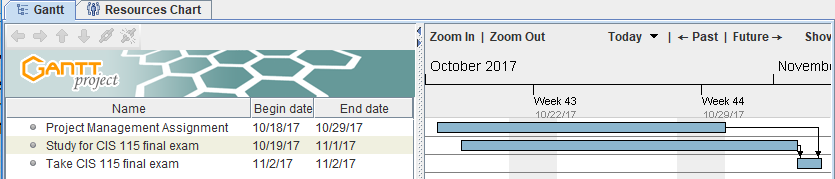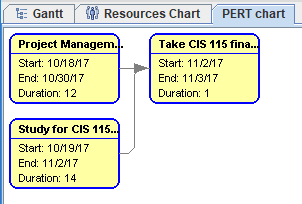Assignment details
You can download and install Gantt Project to your local machine or run it on one of the classroom computers. This assignment should not take very much time, so getting it done on one of the classroom computers shouldn't be too difficult. You can download Gantt Project from http://www.ganttproject.biz.
There are 30 points total for this assignment. At the current time, there are not point values associated with each step. The project will be graded on how well all steps were completed overall.
- Create a new project in GanttProject (Project->New) as follows:
Name: CIS 115 Project Organization: Kishwaukee College Web Link: http://klickfamily.com/david/school/cis115/assignments/projectManagement.html Description: <your name> Project Management Assignment <date> - You can leave the domain set to the default since we are not doing software development.
- Choose to let all tasks run on the weekends just like other days.
- Click on the clock icon to create a new task (or choose Tasks->New Task). Rename the task as "Project Management Assignment". Change the begin date to 10/18/17 and the end date to 10/29/17.
- Add a second task. Name it "Study for CIS 115 final exam". Change the begin date to 10/25/17 and change the end date to 11/1/17.
- Add a third task. Name it "Take CIS 115 final exam". Change the begin and end dates to 11/2/17.
- Right click on the "Take CIS 115 final exam" task and select "Task Properties".
- Click on the "Predecessors" tab. Click on the line below "Task Name" and select "Study for CIS 115 final exam". Make sure the "type" is set to "Finish-Start".
- Click on the next line and select "Project Management Assignment". Make sure the "type" is set to "Finish-Finish". Click OK.
- There should now be an arrow from the end of the "Study for CIS 115 final exam" to the start of "Take CIS 115 final exam" and another arrow from the end of "Project Management Assignment" to the end of "Take CIS 115 final exam". You will probably have to scroll the chart to see the end dates and the arrows.
- Change the begin date on the "Study for CIS 115 final exam" task from 10/25/17 to 10/19/17. The end date will probably then change automatically. Set the end date back to 11/1/17 if it has changed.
- Click on Project->Save As and save the project as Asst10.gan.
- Click on View->PERT chart.
- Click on Project->Export and save the PERT chart as a raster image file named Asst10Pert.png. Note that the end dates on the PERT chart will probably appear one day later than you specified.
- Submit Asst10.gan and Asst10Pert.png to the assignment dropbox on Desire2Learn.